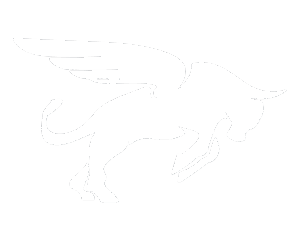How to Buy Crypto Safely in 2025: A Step-by-Step Beginner Guide
Introduction
If you’re ready to buy crypto, start with a plan that prioritizes safety, fees, and good habits—not hype. This step-by-step guide walks you through choosing a platform, funding your account, placing your first order, and storing assets securely.
Goal: make your first purchase with confidence and protect it from day one.
Step 1 — Decide how you want to buy
There are three common routes. Pick the one that fits your comfort and compliance needs.
-
Centralized exchange (CEX)
-
Pros: easiest fiat on-ramp, solid liquidity, multiple payment methods.
-
Cons: you must complete KYC and trust the exchange while funds are on it.
-
-
Broker/fintech app
-
Pros: ultra-simple UX, familiar brand.
-
Cons: limited coins, sometimes higher spreads, occasional withdrawal limits.
-
-
Peer-to-peer (P2P) / on-ramp widgets
-
Pros: flexible payment options, sometimes lower fees.
-
Cons: requires extra diligence; verify counterparties and avoid off-platform chats.
-
Checklist: reputable brand, transparent fees, clear withdrawal options, region support, 2FA available.
Step 2 — Create and secure your account
-
Use a unique email you only use for finance.
-
Create a long passphrase (4–5 random words) or a password manager-generated string.
-
Turn on 2-factor authentication (app or hardware key; avoid SMS if possible).
-
Set withdrawal address allowlists if the platform supports them.
-
Save support PINs / recovery codes offline.
Step 3 — Complete KYC (identity verification)
Prepare a government ID and proof of address. Ensure your name on the account matches your bank to reduce funding delays. Don’t share screenshots or documents via DMs—only through official upload flows.
Step 4 — Fund your account (mind the fees)
Common options:
-
Bank transfer (SEPA/wire): usually lowest fees; slower to settle.
-
Card purchase: instant, but higher fees and daily limits.
-
Fintech wallets (e.g., instant transfer services): medium fees, fast.
Pro tip: always check the total cost = deposit fee (if any) + spread + trading fee + withdrawal fee.
Step 5 — Choose what to buy (and how much)
For a first purchase, beginners often start with BTC or ETH due to liquidity and tooling.
Set a position size you’re comfortable with and consider DCA (dollar-cost averaging)—buying smaller amounts on a schedule—to reduce timing risk.
Step 6 — Place the order
-
Market order: buys instantly at the best available price (simplest).
-
Limit order: sets a price you’re willing to pay; executes if the market reaches it.
-
Recurring buy: automates your DCA plan.
After execution, check your fills/trade history to confirm fees and average price.
Step 7 — Withdraw to a wallet you control (optional but recommended)
“Not your keys, not your coins.” If you want self-custody:
-
Pick a wallet:
-
Hardware wallet: best for long-term security.
-
Mobile/desktop wallet: convenient; secure your device carefully.
-
-
Back up your seed phrase on paper/steel. Never store it in cloud notes or email.
-
Test with a small amount first.
-
Verify you’re using the correct network (e.g., native BTC vs. ERC-20 USDT vs. TRON).
-
Confirm the address checksum and QR code before sending.
If you prefer to keep assets on a CEX, enable all security features and consider cold storage options they offer (if any).
Step 8 — Track and review
-
Record purchase date, amount, fees, and destination address.
-
Set price and risk alerts.
-
Review monthly: fees paid, allocations, and whether your DCA cadence still fits your budget.
Safety essentials & common pitfalls
-
Phishing: bookmark official URLs; never click login links from DMs/emails.
-
Impersonators: no legitimate support will ask for your seed phrase—ever.
-
Network mix-ups: sending to the wrong chain can be irreversible.
-
Leverage temptations: beginners should avoid margin/derivatives.
-
Too many coins: start focused; add positions slowly with a thesis.
Fees 101 (know what you pay)
-
Spread: difference between buy and sell price.
-
Trading fee: maker/taker percentage.
-
Deposit/withdrawal fees: network fees and platform charges.
-
Conversion fees: if your bank currency differs from the trading pair.
Lower fees often come with bank transfers and limit orders on liquid pairs.
Taxes & records (high-level reminder)
In many regions, crypto transactions can be taxable events. Keep accurate records (date, cost basis, proceeds). When in doubt, consult a qualified tax professional.